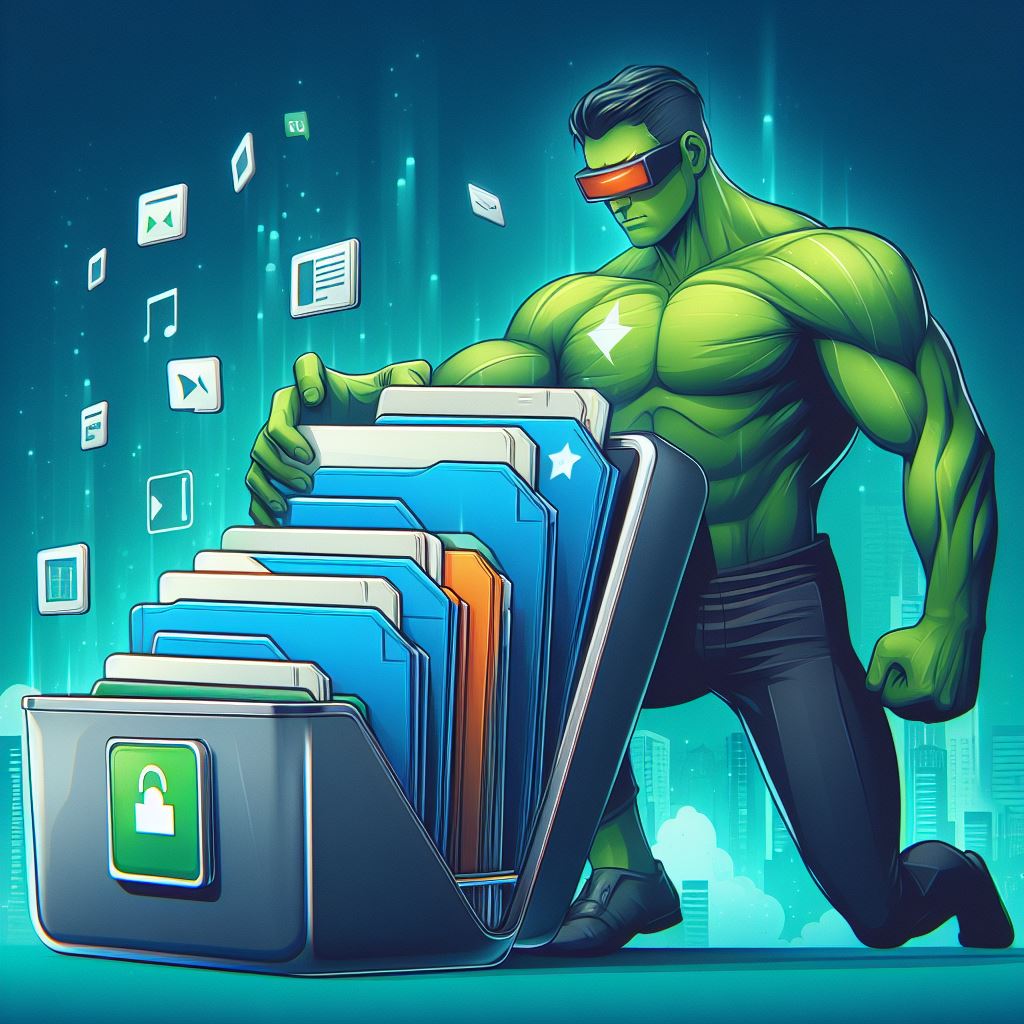Android Tester Lab is a cloud-based app testing platform that allows you to test your native android applications on real devices and configurations hosted by LambdaTest. You can run various types of tests, such as instrumentation, robo, game loop, and XCTest, and get detailed reports and screenshots of your app’s performance and quality. In this blog post, we will show you how to fix some of the common issues that affect your app quality and how to use Android Tester Lab to improve your app quality.
Common issues that affect app quality
There are many factors that can affect your app quality, such as bugs, crashes, ANRs, performance issues, UI glitches, battery drain, and memory leaks. These issues can negatively impact your app’s user experience, ratings, reviews, and ranking on Google Play. Some of the common issues that affect app quality are:
- Scroll jank: This is the term that describes the visual hiccup that occurs when the system isn’t able to build and provide frames in time to draw them to the screen at the requested cadence of 60Hz or higher. Scroll jank can make your app look choppy and unresponsive, especially when scrolling or animating content.
- Startup latency: This is the amount of time it takes between tapping on the app icon, notification, or other entry point, and the user’s data showing on the screen. Startup latency can affect your app’s first impression and user retention, as users expect apps to launch quickly and smoothly.
- Excessive wakeups: This is the term that describes when your app wakes up the device from a low-power state, such as Doze or App Standby, more often than necessary. Excessive wakeups can drain the battery faster and reduce the device’s lifespan, as well as annoy the user with frequent notifications or background activity.
- ANR events: This is the term that describes when your app’s UI freezes for more than 5 seconds, causing the system to show a dialog that gives the user the option to close the app or wait for it to respond. ANR events can frustrate the user and make your app seem unreliable and buggy.
How to use Android Tester Lab to fix and improve app quality
Android Tester Lab can help you identify and fix these issues, as well as improve your app quality in general, by providing you with the following features and benefits:
- Real devices and configurations: You can test your app on a range of devices and configurations, such as different screen sizes, resolutions, orientations, OS versions, and network conditions. You can choose from over 2000+ real devices and 40+ simulators and emulators to test your app on. You can also create custom device profiles to match your target audience.
- Various types of tests: You can run different types of tests for your app, such as instrumentation, robo, game loop, and XCTest. You can use these tests to verify the functionality and UI of your app, as well as simulate user actions and scenarios. You can also integrate Android Tester Lab with your CI/CD tools, such as Jenkins, Travis CI, CircleCI, and more, to automate your testing process.
- Detailed reports and screenshots: You can get detailed reports and screenshots of your app’s test results. You can view the test status, duration, logs, errors, exceptions, and device information for each test execution. You can also download the test artifacts, such as videos, screenshots, and crash reports, for further analysis.
- Android vitals integration: You can access your app’s Android vitals data in Android Tester Lab, which is a set of metrics that measure your app’s stability, performance, battery usage, and more. You can use Android vitals to identify and fix issues that affect your app’s core vitals, such as user-perceived ANR rate, user-perceived crash rate, and stuck partial wake locks. You can also compare your app with other apps on Google Play and see how your app affects your app’s discoverability and ranking.
To use Android Tester Lab, you need to have a LambdaTest account and an app that you want to test. You can sign up for a free trial account here. Once you have an account, you can follow the steps in this guide to test your app on Android Tester Lab.
Conclusion
Android Tester Lab is a powerful and easy-to-use tool that lets you test your app on real devices and configurations hosted by LambdaTest. You can use Android Tester Lab to fix common issues and improve your app quality, as well as optimize your app for mobile SEO and user acquisition. You can also access your app’s Android vitals data and see how your app performs on Google Play. You can sign up for a free trial account here and start testing your app on Android Tester Lab today.